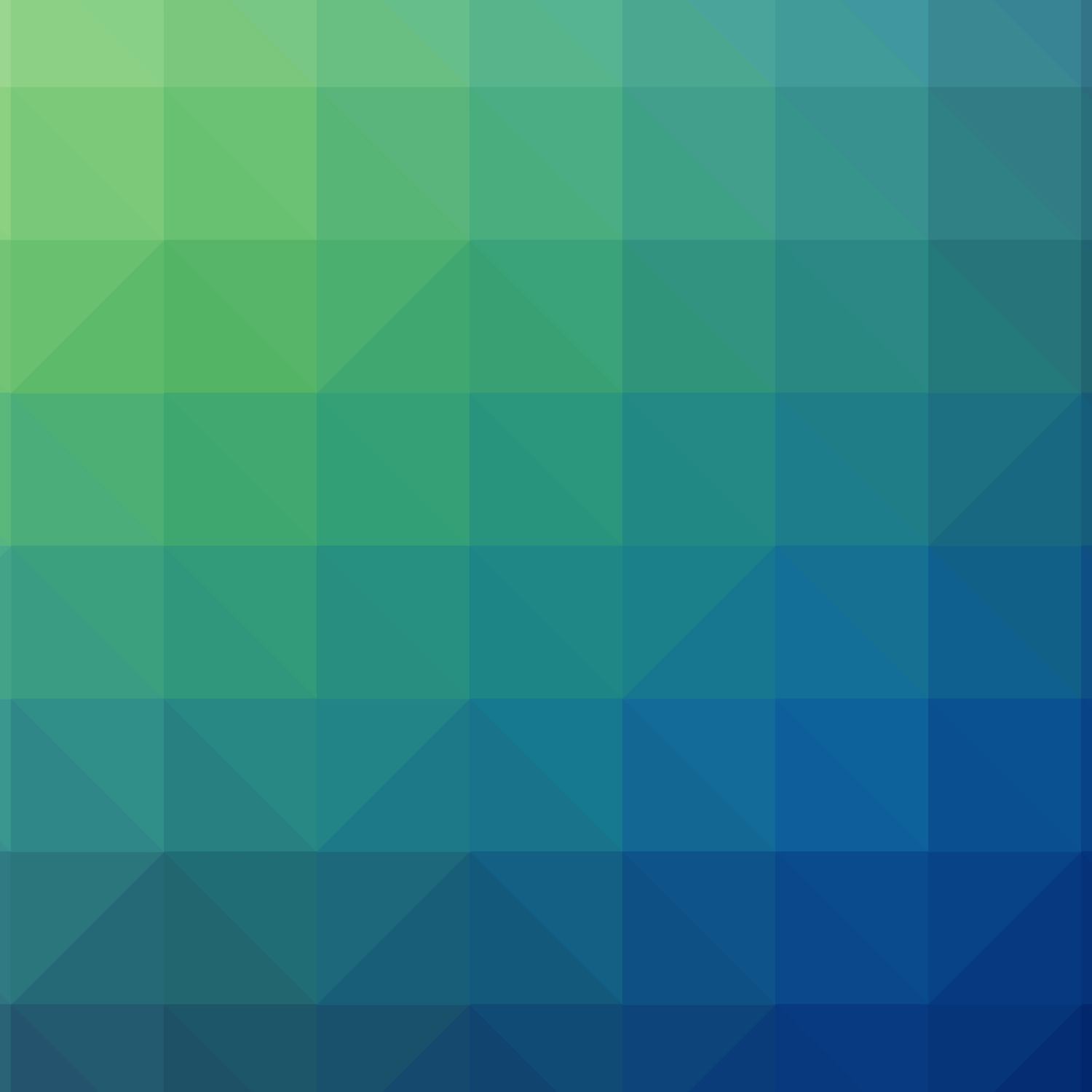Janitorial Platform and Mobile App
TRAX gives building owners real-time visibility into cleaning operations, ensuring your facility stays clean, well-managed, and compliant—leading to higher guest satisfaction and more efficient vendor performance.
Build a TRAX SmartRestroom
Gain Full Visibility Into Restroom Usage: Understand how frequently your restrooms are used with occupancy and throughput sensors—so you can align cleaning schedules with real demand, not assumptions.
Elevate Tenant & Guest Satisfaction: Collect real-time feedback from restroom users through buttons, QR codes, or tablets to identify and resolve issues before complaints arise.
Make Smarter Operational Decisions: Spot usage trends, peak hours, and supply consumption patterns to better manage staffing, reduce waste, and improve overall efficiency.
Integrate Seamlessly With Existing Systems: TRAX is hardware- and vendor-agnostic, using a standard API to integrate effortlessly into your existing facility management platforms.
Ensure Transparency and Accountability: Monitor cleaning performance, task completion, and compliance with service-level agreements using real-time data—empowering you to hold vendors accountable.
Drive Long-Term Cost Savings and Sustainability: By aligning cleaning and restocking efforts with actual usage, you reduce unnecessary labor and supply costs while promoting sustainable operations.
Schedule, Assign Tasks and Alert Staff
Simplify Scheduling with Calendar Views: Easily build and manage cleaning, project, equipment, and inspection schedules in a visual calendar format.
Keep Cleaners on Track with Real-Time Alerts: Team members receive instant notifications for assigned tasks or from throughput counters so nothing gets missed.
Track Task Completion & Inventory Use: Cleaners check off completed work and log supplies used, keeping your inventory and reporting accurate.
Improve Team Communication: Staff can communicate directly with supervisors, leave notes, and flag issues from the field.
Consumable Monitoring: Cleaners can see in real time the status of each dispenser inside a restroom for more efficient cleaning and restocking
Verify On-Site Time with Proximity Sensors: Automatically log when cleaners arrive and leave each location for full transparency and accountability.
Inspections
Streamline Facility-Wide Inspections: Conduct thorough inspections across all your locations with ease—ensure consistent quality and compliance at every site.
Customize Rating Scales for Every Element: Use adjustable scales to rate cleaning quality and other facility elements based on your specific standards, ensuring accurate, meaningful results.
Tailor Inspections to Your Scope of Work: Configure inspections based on your service agreements, unique site needs, and specific locations to keep your teams focused on what's most important.
Capture Visual Evidence for Accountability: Attach photos and videos to inspection reports for detailed proof of service and to address any discrepancies quickly.
Instantly Export Reports & Access Live Data: Export inspection reports on the go and view real-time data through live dashboards for faster decision-making and improved transparency.
TRAX IQ
See the Full Picture of Your Cleaning Operation: Access intuitive dashboards that give you a real-time look at how your teams are performing across locations.
Dashboards for Every Role: From frontline supervisors to company execs, view the metrics that matter—filter data, export charts, and get insights fast.
Spot Issues Before They Become Problems: Instantly identify what's working and where improvements are needed—track missed tasks, slow response times, or underperforming areas.
Track Trends, KPIs, and Team Performance: Monitor productivity, service levels, guest satisfaction, and cleaning frequency to make smarter business decisions.
Leverage Sensor & Feedback Data: Combine data from sensors and guest feedback to prove value to your clients and continuously elevate service quality.
Standard API: Receive an API of the data collected by your TRAX solution
4 Easy Steps
Step 1
Get TRAX for your Facility
Step 2
Choose which sensors you want
Step 3
Deploy the Clean+Inspect Work Force App
Step 4
View your data in business intelligence, logs, and reports
Don’t just take our word for it….
Our dedicated TRAX team will support you every step of the way.
-

Scope
Our team will work with you to understand your unique building and infrastructure requirements. We can help build out a design with you.
-

Project Management
You will receive a dedicated Project Manager to implement this software and configure it to meet your operational requirements. We will manage the installation, vendors, infrastructure, and implementation.
-

Training
Our Client teams will support you with training, adoption support, ROI reviews, and data analysis throughout the duration of your partnership with TRAX.
-

Technical Support
As TRAX continues to enhance the software, you recieve the benefits from it with regular releases and ongoing technical support if any questions arise.